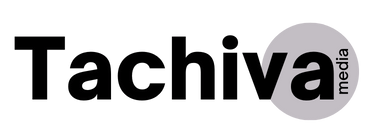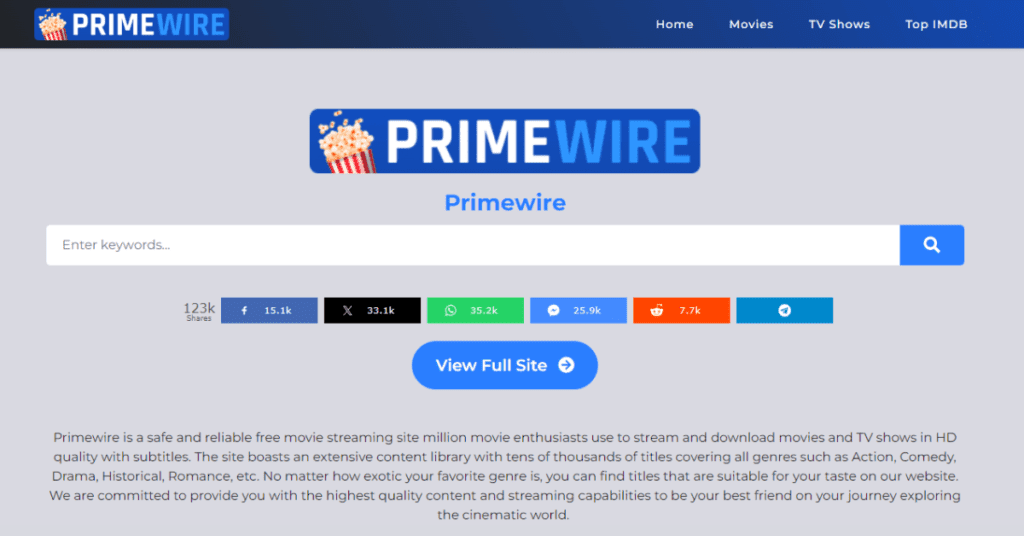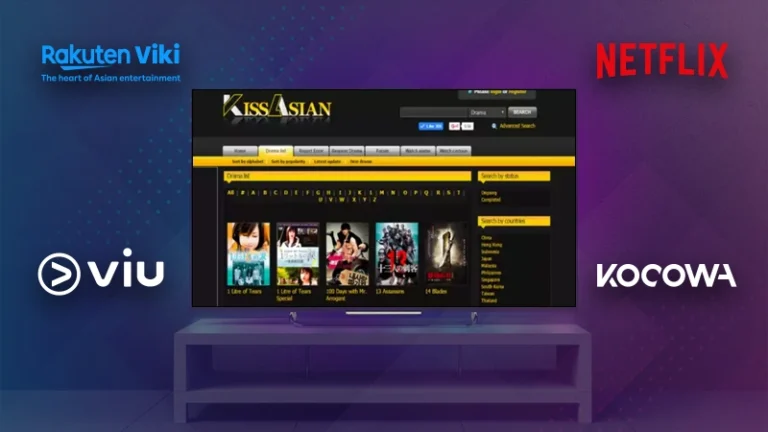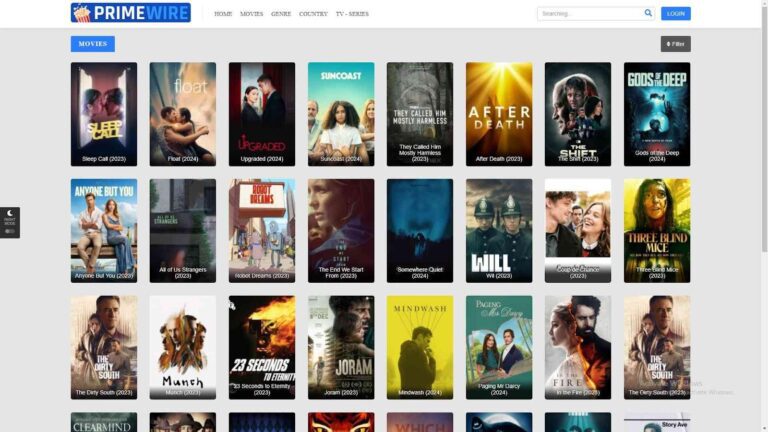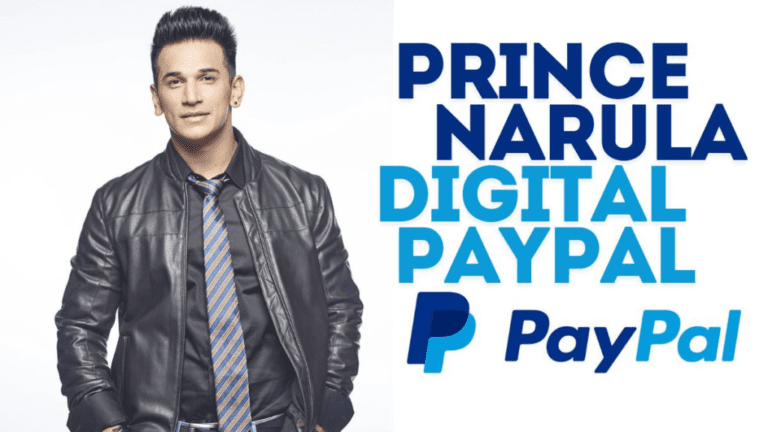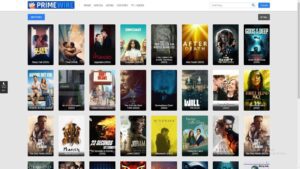Primewire is a popular online platform that provides users with free access to a wide variety of movies and TV shows. While the website itself doesn’t host content, it aggregates streaming links from various sources, offering content without the need for a subscription or payment. However, like many free streaming platforms, Primewire comes with its risks. These risks range from potential legal consequences for accessing pirated content to the possibility of encountering malicious software such as malware or viruses.
This article will guide you how to safely use Primewire, offering tips to protect yourself from legal issues and security threats. By following these precautions, you can enjoy your favorite content without unnecessary risks.
The Risks of Using Primewire
Before diving into how to use Primewire safely, it’s essential to understand the risks involved. While Primewire itself does not host illegal content, it often links to third-party websites that may feature pirated material. This introduces several potential problems:
1. Legal Risks
Streaming copyrighted content without permission is illegal in many countries. Even if you are not downloading the content, streaming pirated movies or TV shows can still be considered a violation of copyright laws. Legal action may be taken against individuals who engage in such activities, resulting in fines or even criminal charges.
2. Malware and Viruses
One of the most significant dangers of using free streaming websites like Primewire is exposure to malware. When you click on pop-up ads or redirected links, you risk downloading malicious software that could infect your device. This malware can range from spyware to ransomware, and it can compromise the security of your personal information.
3. Privacy Issues
Free streaming websites often rely on ads and data tracking to generate revenue. This means your browsing activity could be monitored, and your personal data could be at risk. Some third-party sites that Primewire links to may collect sensitive information, leading to potential privacy violations.
Tips for Safe Streaming on Primewire
Despite the risks, there are several steps you can take to protect yourself while using Primewire. These precautions will help you avoid malware, legal issues, and privacy concerns.
1. Use a VPN (Virtual Private Network)
One of the most effective ways to protect your privacy and avoid legal issues while streaming on Primewire is by using a VPN (Virtual Private Network). A VPN works by masking your IP address and encrypting your internet connection. This makes it more difficult for third parties to track your online activity, providing a layer of anonymity while streaming.
Benefits of Using a VPN on Primewire:
- Anonymity: A VPN hides your IP address, ensuring that your online activities remain private.
- Bypass Geo-Restrictions: Some content may be restricted in your country. A VPN can help you access region-blocked content.
- Security: VPNs encrypt your internet traffic, making it harder for hackers or malicious websites to access your data.
Many VPN services are available, both free and paid. Paid VPNs tend to offer better speed, security, and reliability, but even free options can provide basic protection.
2. Install Antivirus Software
Malware and viruses are a significant threat when using free streaming sites like Primewire. Pop-up ads and malicious links can direct you to websites that install harmful software on your device. To mitigate this risk, it’s crucial to have antivirus software installed on your device.
How Antivirus Software Helps:
- Real-Time Protection: Antivirus software can detect and block malicious websites and files in real-time.
- Scanning Downloads: Before downloading any files from Primewire or other streaming sites, antivirus software can scan them for potential threats.
- Automatic Updates: Keep your antivirus software up to date to stay protected against the latest threats.
There are several reputable antivirus programs available, such as Norton, McAfee, and Bitdefender, that can help safeguard your device while using streaming services.
3. Use an Ad Blocker
Another risk when using Primewire is encountering intrusive pop-up ads. These ads are often the source of malware and can be a nuisance while trying to enjoy your content. By using an ad blocker, you can prevent these ads from appearing, significantly reducing the chances of clicking on malicious links.
How Ad Blockers Help:
- Block Annoying Pop-Ups: Ad blockers prevent pop-up ads from interrupting your streaming experience.
- Improve Load Time: By blocking ads, you can often speed up the loading time of websites.
- Protect Against Malicious Links: Ad blockers can prevent you from accidentally clicking on harmful or suspicious ads.
Many web browsers, such as Google Chrome and Mozilla Firefox, support ad-blocking extensions. Some popular ad-blocking tools include AdBlock Plus and uBlock Origin.
4. Stick to Legal Content
The best way to avoid legal issues when using Primewire is to stick to legal content. While Primewire links to many movies and TV shows, some of them could be pirated, which may result in legal consequences if you’re caught streaming or downloading such content. If you want to enjoy content without worrying about the legality, consider using paid services that offer licensed content.
Legal Streaming Alternatives:
- Netflix: A subscription-based service with a large library of movies, TV shows, and original content.
- Hulu: Offers both live TV and on-demand streaming of movies and TV shows.
- Amazon Prime Video: Provides a vast library of movies and shows included with an Amazon Prime membership.
- Disney+: Exclusive streaming for Disney, Pixar, Marvel, Star Wars, and National Geographic content.
These platforms ensure that all content is legally licensed and available for streaming without the risks associated with pirated material.
5. Verify the Link Before Clicking
Not all links on Primewire are created equal. Some may lead to legitimate streaming platforms, while others could take you to harmful websites. To minimize the risk of malware, always verify the link before clicking.
Tips for Verifying Links:
- Check for HTTPS: Ensure the URL starts with “https://”, which indicates the site is using encryption and is more secure.
- Look for Trusted Domains: Stick to known, reputable sites (e.g., YouTube or Vimeo) for streaming.
- Read User Reviews: Sometimes, other users will provide feedback on which links are working or safe.
Be extra cautious with links that redirect to unknown sites or require you to download software. If the website seems suspicious or unfamiliar, it’s best to avoid it.
6. Clear Your Browser Cache and Cookies
Another useful precaution when streaming on Primewire is to clear your browser cache and cookies regularly. Websites may track your online behavior through cookies, and some third-party sites linked by Primewire could be collecting your data. By clearing your browser history, cache, and cookies, you can prevent unwanted tracking and reduce your exposure to malicious sites.
Conclusion
While Primewire offers free access to movies and TV shows, it’s important to approach the site with caution. By following these safety tips—such as using a VPN, installing antivirus software, and avoiding pirated content—you can enjoy streaming without compromising your privacy, security, or legal standing.
Though free streaming websites like Primewire can be appealing, always consider the risks involved. For a safer, more secure viewing experience, consider legal alternatives that ensure your content is licensed and your data is protected. With the right precautions, you can enjoy your favorite shows and movies without fear of malware or legal issues.